Data Wrangling with tidyr
Last updated on 2025-01-14 | Edit this page
Overview
Questions
- How can I reformat a data frame to meet my needs?
Objectives
- Describe the concept of a wide and a long table format and for which purpose those formats are useful.
- Describe the roles of variable names and their associated values when a table is reshaped.
- Reshape a dataframe from long to wide format and back with the
pivot_widerandpivot_longercommands from thetidyrpackage. - Export a dataframe to a csv file.
dplyr pairs nicely with
tidyr which enables you to swiftly convert
between different data formats (long vs. wide) for plotting and
analysis. To learn more about tidyr after
the workshop, you may want to check out this handy
data tidying with tidyr
cheatsheet.
To make sure everyone will use the same dataset for this lesson, we’ll read again the SAFI dataset that we downloaded earlier.
R
library(tidyverse)
library(here)
videos <- read_csv(
here("data", "youtube-27082024-open-refine-200-na.csv"),
na = "na")
R
## inspect the data
videos
OUTPUT
# A tibble: 200 × 32
position randomise channel_id channel_title video_id url
<dbl> <dbl> <chr> <chr> <chr> <chr>
1 112 409 UCI3RT5PGmdi1KVp9FG_CneA eNCA iPUAl1j… http…
2 50 702 UCI3RT5PGmdi1KVp9FG_CneA eNCA YUmIAd_… http…
3 149 313 UCMwDXpWEVQVw4ZF7z-E4NoA StellenboschNews … v8XfpOi… http…
4 167 384 UCsqKkYLOaJ9oBwq9rxFyZMw SOUTH AFRICAN POL… lnLdo2k… http…
5 195 606 UC5G5Dy8-mmp27jo6Frht7iQ Umgosi Entertainm… XN6toca… http…
6 213 423 UCC1udUghY9dloGMuvZzZEzA The Tea World rh2Nz78… http…
7 145 452 UCaCcVtl9O3h5en4m-_edhZg Celeb LaLa Land 1l5GZ0N… http…
8 315 276 UCAurTjb6Ewz21vjfTs1wZxw NOSIPHO NZAMA j4Y022C… http…
9 190 321 UCBlX1mnsIFZRqsyRNvpW_rA Zandile Mhlambi gf2YNN6… http…
10 214 762 UClY87IoUANFZtswyC9GeecQ Beauty recipes AGJmRd4… http…
# ℹ 190 more rows
# ℹ 26 more variables: published_at <dttm>, published_at_sql <chr>, year <dbl>,
# month <dbl>, day <dbl>, video_title <chr>, video_description <chr>,
# tags <chr>, video_category_label <chr>, topic_categories <chr>,
# duration_sec <dbl>, definition <chr>, caption <lgl>,
# default_language <chr>, default_l_audio_language <chr>,
# thumbnail_maxres <chr>, licensed_content <dbl>, …R
## preview the data
# view(videos)
Reshaping with pivot_wider() and pivot_longer()
There are essentially three rules that define a “tidy” dataset:
- Each variable has its own column
- Each observation has its own row
- Each value must have its own cell
This graphic visually represents the three rules that define a “tidy” dataset:
 R for Data Science,
Wickham H and Grolemund G (https://r4ds.had.co.nz/index.html)
© Wickham, Grolemund 2017 This image is licenced under
Attribution-NonCommercial-NoDerivs 3.0 United States (CC-BY-NC-ND 3.0
US)
R for Data Science,
Wickham H and Grolemund G (https://r4ds.had.co.nz/index.html)
© Wickham, Grolemund 2017 This image is licenced under
Attribution-NonCommercial-NoDerivs 3.0 United States (CC-BY-NC-ND 3.0
US)
In this section we will explore how these rules are linked to the
different data formats researchers are often interested in: “wide” and
“long”. This tutorial will help you efficiently transform your data
shape regardless of original format. First we will explore qualities of
the videos data and how they relate to these different
types of data formats.
Long and wide data formats
In the videos data, each row contains the values of
variables associated with each record collected (each interview in the
villages). The video_id identifier is a unique identifier
for each YouTube video.
R
videos %>%
select(video_id) %>%
distinct() %>%
count()
OUTPUT
# A tibble: 1 × 1
n
<int>
1 200As seen in the code below, for each time of publication in each channel no video_id`s are the same. Thus, this format is what is called a “long” data format, where each observation occupies only one row in the dataframe.
R
videos %>%
filter(channel_title == "eNCA") %>%
select(video_id, channel_title, published_at_sql) %>%
sample_n(size = 10)
OUTPUT
# A tibble: 10 × 3
video_id channel_title published_at_sql
<chr> <chr> <chr>
1 iPUAl1jywdU eNCA 2020-09-14 16:16:44
2 Ra0hdT2gsxU eNCA 2020-09-07 14:20:04
3 YUmIAd_O0U4 eNCA 2020-09-11 5:34:52
4 _Mz-QydrFMs eNCA 2020-09-07 7:17:10
5 3EtH4eDceFY eNCA 2020-09-10 9:11:44
6 hZBwMrCCp4A eNCA 2020-09-08 16:49:28
7 oYpXigYPY34 eNCA 2020-09-07 13:12:02
8 flzoE9zL_KA eNCA 2020-09-07 11:28:32
9 kvQRfnD1h64 eNCA 2020-09-10 10:54:39
10 vaSOdyC3iNk eNCA 2020-09-04 11:32:18We notice that the layout or format of the videos data
is in a format that adheres to rules 1-3, where
- each column is a variable
- each row is an observation
- each value has its own cell
This is called a “long” data format. But, we notice that each column represents a different variable. In the “longest” data format there would only be three columns, one for the id variable, one for the observed variable, and one for the observed value (of that variable). This data format is quite unsightly and difficult to work with, so you will rarely see it in use.
Alternatively, in a “wide” data format we see modifications to rule 1, where each column no longer represents a single variable. Instead, columns can represent different levels/values of a variable. For instance, in some data you encounter the researchers may have chosen for every survey date to be a different column.
These may sound like dramatically different data layouts, but there are some tools that make transitions between these layouts much simpler than you might think! The gif below shows how these two formats relate to each other, and gives you an idea of how we can use R to shift from one format to the other.
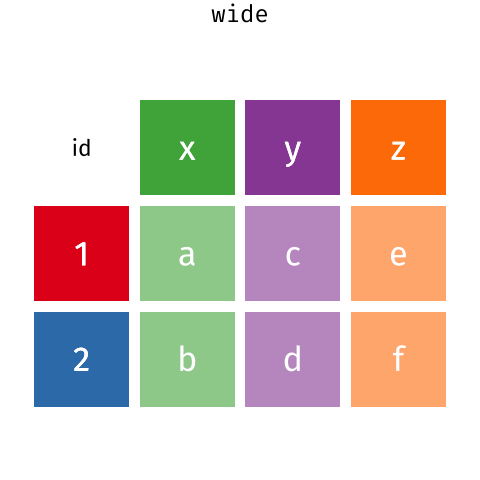 Long and wide
dataframe layouts mainly affect readability. You may find that visually
you may prefer the “wide” format, since you can see more of the data on
the screen. However, all of the R functions we have used thus far expect
for your data to be in a “long” data format. This is because the long
format is more machine readable and is closer to the formatting of
databases.
Long and wide
dataframe layouts mainly affect readability. You may find that visually
you may prefer the “wide” format, since you can see more of the data on
the screen. However, all of the R functions we have used thus far expect
for your data to be in a “long” data format. This is because the long
format is more machine readable and is closer to the formatting of
databases.
Questions which warrant different data formats
In our dataset of YouTube videos, each row contains the values of variables associated with each record (the unit), values such as the title of the channel which posted the video, the number of views, or the title and description for the video. This format allows for us to make comparisons across individual videos, but what if we wanted to look at differences in videos grouped by different topics or tags associated with the video?
To facilitate this comparison we would need to create a new table
where each row (the unit) was comprised of values of variables
associated with topics or tags (i.e., the columns
topic_categories or tags in the dataset). In
practical terms this means the values of the topics in
topic_categories (e.g. politics, health, business, society,
etc.) would become the names of column variables and the cells would
contain values of TRUE or FALSE, for whether
the video fitted into that category or not.
Once we we’ve created this new table, we can explore the relationship within and between videos. The key point here is that we are still following a tidy data structure, but we have reshaped the data according to the observations of interest.
Alternatively, consider what we would do if the interview dates were spread across multiple columns, and we were interested in visualizing how the controversy changed over time.
This would require for the interview date to be included in a single column rather than spread across multiple columns. Thus, we would need to transform the column names into values of a single variable.
We can do both of these transformations with two tidyr
functions, pivot_wider() and
pivot_longer().
Pivoting wider
pivot_wider() takes three principal arguments:
- the data
- the names_from column variable whose values will become new column names.
- the values_from column variable whose values will fill the new column variables.
Further arguments include values_fill which, if set,
fills in missing values with the value provided.
Let’s use pivot_wider() to transform videos to create
new columns for each topic category allocated to a video. There are a
couple of new concepts in this transformation, so let’s walk through it
line by line. First we create a new object (videos_topics)
based on the videos data frame.
Then we will actually need to make our data frame longer, because we
have multiple items in a single cell. We will use a new function,
separate_longer_delim(), from the
tidyr package to separate the values of
topic_categories based on the presence of semi-colons
(;). The values of this variable were multiple items
separated by semi-colons, so this action creates a row for each item
listed in a household’s possession. Thus, we end up with a long format
version of the dataset, with multiple rows for each respondent. For
example, if a respondent has a television and a solar panel, that
respondent will now have two rows, one with “television” and the other
with “solar panel” in the topic_categories column.
After this transformation, you may notice that the
topic_categories column contains NA values.
This is because some of the respondents did not own any of the items
that was in the interviewer’s list. We can use the
replace_na() function to change these NA
values to something more meaningful. The replace_na()
function expects for you to give it a list() of columns
that you would like to replace the NA values in, and the
value that you would like to replace the NAs. This ends up
looking like this:
Next, we create a new variable named
topic_categories_logical, which has one value
(TRUE) for every row. This makes sense, since each item in
every row was owned by that household. We are constructing this variable
so that when we spread the topic_categories across multiple
columns, we can fill the values of those columns with logical values
describing whether the household did (TRUE) or didn’t
(FALSE) own that particular item.
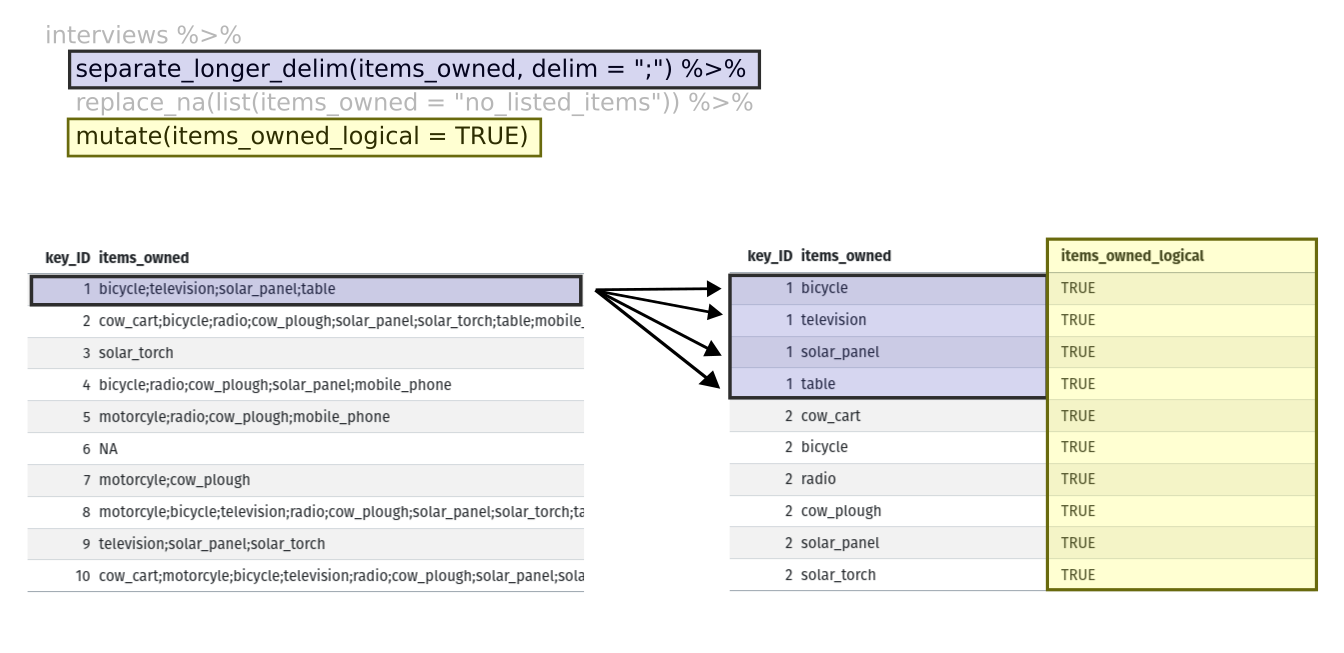
Lastly, we use pivot_wider() to switch from long format
to wide format. This creates a new column for each of the unique values
in the topic_categories column, and fills those columns
with the values of topic_categories_logical. We also
declare that for topics that are missing, we want to fill those cells
with the value of FALSE instead of NA.
R
pivot_wider(names_from = topic_categories,
values_from = topic_categories_logical,
values_fill = list(topic_categories_logical = FALSE))
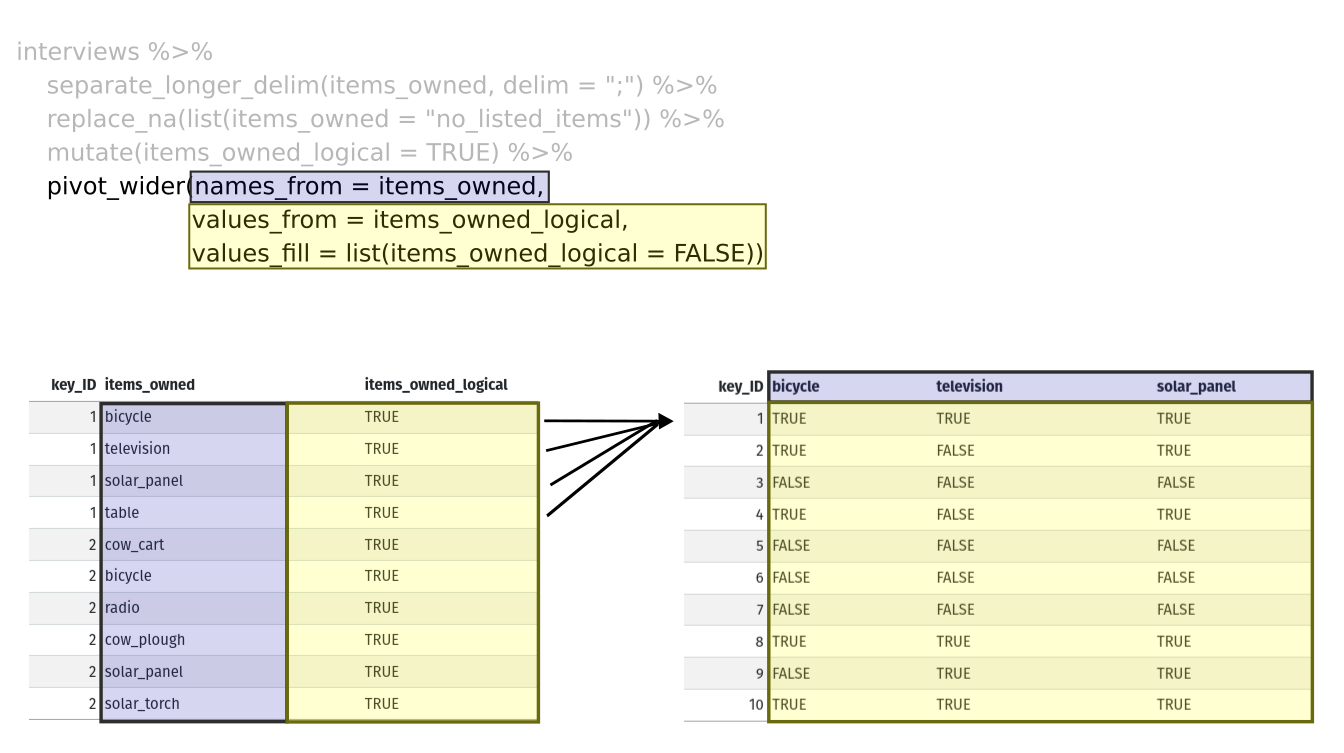
Combining the above steps, the chunk looks like this:
R
videos_topics <- videos %>%
separate_longer_delim(topic_categories, delim = ";") %>%
replace_na(list(topic_categories = "no_topics")) %>%
mutate(topic_categories_logical = TRUE) %>%
pivot_wider(names_from = topic_categories,
values_from = topic_categories_logical,
values_fill = list(topic_categories_logical = FALSE))
videos_topics
OUTPUT
# A tibble: 200 × 41
position randomise channel_id channel_title video_id url
<dbl> <dbl> <chr> <chr> <chr> <chr>
1 112 409 UCI3RT5PGmdi1KVp9FG_CneA eNCA iPUAl1j… http…
2 50 702 UCI3RT5PGmdi1KVp9FG_CneA eNCA YUmIAd_… http…
3 149 313 UCMwDXpWEVQVw4ZF7z-E4NoA StellenboschNews … v8XfpOi… http…
4 167 384 UCsqKkYLOaJ9oBwq9rxFyZMw SOUTH AFRICAN POL… lnLdo2k… http…
5 195 606 UC5G5Dy8-mmp27jo6Frht7iQ Umgosi Entertainm… XN6toca… http…
6 213 423 UCC1udUghY9dloGMuvZzZEzA The Tea World rh2Nz78… http…
7 145 452 UCaCcVtl9O3h5en4m-_edhZg Celeb LaLa Land 1l5GZ0N… http…
8 315 276 UCAurTjb6Ewz21vjfTs1wZxw NOSIPHO NZAMA j4Y022C… http…
9 190 321 UCBlX1mnsIFZRqsyRNvpW_rA Zandile Mhlambi gf2YNN6… http…
10 214 762 UClY87IoUANFZtswyC9GeecQ Beauty recipes AGJmRd4… http…
# ℹ 190 more rows
# ℹ 35 more variables: published_at <dttm>, published_at_sql <chr>, year <dbl>,
# month <dbl>, day <dbl>, video_title <chr>, video_description <chr>,
# tags <chr>, video_category_label <chr>, duration_sec <dbl>,
# definition <chr>, caption <lgl>, default_language <chr>,
# default_l_audio_language <chr>, thumbnail_maxres <chr>,
# licensed_content <dbl>, location_description <chr>, view_count <dbl>, …View the videos_topics data frame. It should have 200
rows (the same number of rows you had originally), but extra columns for
each item. How many columns were added? Notice that there is no longer a
column titled topic_categories. This is because there is a
default parameter in pivot_wider() that drops the original
column. The values that were in that column have now become columns
named politics, health, business,
etc. You can use dim(videos) and
dim(videos_wide) to see how the number of columns has
changed between the two datasets.
This format of the data allows us to do interesting things, like make a table showing the number of videos in each video category on a particular topic:
R
videos_topics %>%
filter(politics) %>%
group_by(video_category_label) %>%
count(politics)
OUTPUT
# A tibble: 4 × 3
# Groups: video_category_label [4]
video_category_label politics n
<chr> <lgl> <int>
1 Comedy TRUE 1
2 Entertainment TRUE 5
3 News & Politics TRUE 24
4 People & Blogs TRUE 10Or below we calculate the average number of topics addressed by each
channel. This code uses the rowSums() function to count the
number of TRUE values in the business to
politics columns for each row, hence its name. Note that we
replaced NA values with the value no_topics,
so we must exclude this value in the aggregation. We then group the data
by channel and calculate the mean number of topics, so each average is
grouped by channel.
R
videos_topics %>%
select(-no_topics) %>%
mutate(number_topics = rowSums(select(., business:politics))) %>%
group_by(channel_title) %>%
summarize(mean_topics = mean(number_topics))
OUTPUT
# A tibble: 119 × 2
channel_title mean_topics
<chr> <dbl>
1 2nacheki 1.5
2 Absolute Controversy 1
3 African Diaspora News Channel 1
4 Al Jazeera English 2
5 Ayanda Mafuyeka 1
6 Azana Jezile 1
7 BANELE NOCUZE 1
8 Banetsi Tshetlo 1
9 Beauty recipes 2
10 Blackish Blue TV 2
# ℹ 109 more rowsPivoting longer
The opposing situation could occur if we had been provided with data
in the form of videos_wide, where the items owned are
column names, but we wish to treat them as values of an
topic_categories variable instead.
In this situation we are gathering these columns turning them into a pair of new variables. One variable includes the column names as values, and the other variable contains the values in each cell previously associated with the column names. We will do this in two steps to make this process a bit clearer.
pivot_longer() takes four principal arguments:
- the data
- cols are the names of the columns we use to fill the new values variable (or to drop).
- the names_to column variable we wish to create from the cols provided.
- the values_to column variable we wish to create and fill with values associated with the cols provided.
R
videos_long <- videos_topics %>%
pivot_longer(cols = business:politics,
names_to = "topic_categories",
values_to = "topic_categories_logical")
View both videos_long and videos_topics and
compare their structure.
Exercise
We created some summary tables on videos_topics using
count and summarise. We can create the same
tables on videos_long, but this will require a different
process.
- Make a table showing showing the number of videos from each channel
categorised as a particular topic, and include all items. The difference
between this format and the wide format is that you can now
countall the topics using thetopic_categoriesvariable.
R
videos_long %>%
filter(topic_categories_logical) %>%
group_by(channel_title) %>%
count(topic_categories, sort=TRUE)
OUTPUT
# A tibble: 171 × 3
# Groups: channel_title [114]
channel_title topic_categories n
<chr> <chr> <int>
1 SABC News society 22
2 eNCA society 20
3 eNCA television_program 19
4 SABC News television_program 14
5 Newzroom Afrika society 13
6 Newzroom Afrika television_program 11
7 SABC News health 10
8 eNCA health 8
9 eNCA politics 6
10 Newzroom Afrika politics 5
# ℹ 161 more rowsExercise (continued)
- Calculate the average number of items from the list owned by
respondents in each village. If you remove rows where
topic_categories_logicalisFALSEyou will have a data frame where the number of rows per household is equal to the number of items owned. You can use that to calculate the mean number of items per village.
Remember, you need to make sure we don’t count
no_listed_items, since this is not an actual item, but
rather the absence thereof.
R
videos_long %>%
filter(topic_categories_logical,
topic_categories != "no_topics") %>%
# to keep information per video, we count video_id
count(video_id, channel_title) %>% # we want to also keep the channel variable
group_by(channel_title) %>%
summarise(mean_topics = mean(n))
OUTPUT
# A tibble: 114 × 2
channel_title mean_topics
<chr> <dbl>
1 2nacheki 1.5
2 Absolute Controversy 1
3 African Diaspora News Channel 1
4 Al Jazeera English 2
5 Ayanda Mafuyeka 2
6 Azana Jezile 1
7 BANELE NOCUZE 1
8 Banetsi Tshetlo 1
9 Beauty recipes 2
10 Blackish Blue TV 2
# ℹ 104 more rowsApplying what we learned to clean our data
Now we have simultaneously learned about pivot_longer()
and pivot_wider(), and fixed a problem in the way our data
is structured. In the spreadsheets lesson, we learned that it’s best
practice to have only a single piece of information in each cell of your
spreadsheet. In this dataset, we have another column that stores
multiple values in a single cell. Some of the cells in the
tags column contain multiple months which, as before, are
separated by semi-colons (;).
To create a data frame where each of the columns contain only one
value per cell, we can repeat the steps we applied to
topic_categories and apply them to tags. Since
we will be using this data frame for the next episode, we will call it
videos_plotting.
R
videos_plotting <- videos %>%
## pivot wider by topic_categories
separate_longer_delim(topic_categories, delim = ";") %>%
## if there were no topics listed, changing NA to no_listed_items
replace_na(list(topic_categories = "no_topics")) %>%
mutate(topic_categories_logical = TRUE) %>%
pivot_wider(names_from = topic_categories,
values_from = topic_categories_logical,
values_fill = list(topic_categories_logical = FALSE)) #%>%
## pivot wider by tags
#separate_longer_delim(tags, delim = ";") %>%
#mutate(tags_logical = TRUE) %>%
#pivot_wider(names_from = tags,
# values_from = tags_logical
# values_fill = list(tags_logical = FALSE)) %>%
## add some summary columns
#mutate(number_tags = rowSums(select(., Jan:May))) %>% #replace with start and end tags
#mutate(number_topics = rowSums(select(., business:politics)))
videos_plotting
OUTPUT
# A tibble: 200 × 41
position randomise channel_id channel_title video_id url
<dbl> <dbl> <chr> <chr> <chr> <chr>
1 112 409 UCI3RT5PGmdi1KVp9FG_CneA eNCA iPUAl1j… http…
2 50 702 UCI3RT5PGmdi1KVp9FG_CneA eNCA YUmIAd_… http…
3 149 313 UCMwDXpWEVQVw4ZF7z-E4NoA StellenboschNews … v8XfpOi… http…
4 167 384 UCsqKkYLOaJ9oBwq9rxFyZMw SOUTH AFRICAN POL… lnLdo2k… http…
5 195 606 UC5G5Dy8-mmp27jo6Frht7iQ Umgosi Entertainm… XN6toca… http…
6 213 423 UCC1udUghY9dloGMuvZzZEzA The Tea World rh2Nz78… http…
7 145 452 UCaCcVtl9O3h5en4m-_edhZg Celeb LaLa Land 1l5GZ0N… http…
8 315 276 UCAurTjb6Ewz21vjfTs1wZxw NOSIPHO NZAMA j4Y022C… http…
9 190 321 UCBlX1mnsIFZRqsyRNvpW_rA Zandile Mhlambi gf2YNN6… http…
10 214 762 UClY87IoUANFZtswyC9GeecQ Beauty recipes AGJmRd4… http…
# ℹ 190 more rows
# ℹ 35 more variables: published_at <dttm>, published_at_sql <chr>, year <dbl>,
# month <dbl>, day <dbl>, video_title <chr>, video_description <chr>,
# tags <chr>, video_category_label <chr>, duration_sec <dbl>,
# definition <chr>, caption <lgl>, default_language <chr>,
# default_l_audio_language <chr>, thumbnail_maxres <chr>,
# licensed_content <dbl>, location_description <chr>, view_count <dbl>, …Exporting data
Now that you have learned how to use
dplyr and
tidyr to wrangle your raw data, you may
want to export these new datasets to share them with your collaborators
or for archival purposes.
Similar to the read_csv() function used for reading CSV
files into R, there is a write_csv() function that
generates CSV files from data frames.
Before using write_csv(), we are going to create a new
folder, data_output, in our working directory that will
store this generated dataset. We don’t want to write generated datasets
in the same directory as our raw data. It’s good practice to keep them
separate. The data folder should only contain the raw,
unaltered data, and should be left alone to make sure we don’t delete or
modify it. In contrast, our script will generate the contents of the
data_output directory, so even if the files it contains are
deleted, we can always re-generate them.
In preparation for our next lesson on plotting, we created a version
of the dataset where each of the columns includes only one data value.
Now we can save this data frame to our data_output
directory.
R
write_csv (videos_plotting, file = "data_output/videos_plotting.csv")
Key Points
- Use the
tidyrpackage to change the layout of data frames. - Use
pivot_wider()to go from long to wide format. - Use
pivot_longer()to go from wide to long format.
